Cash Flow Report Definitions

Module: Reports
Path: Reports > Processing Reports > Cash Flow Report
Topic: Cash Flow Report
Version(s): 5.1 and up
Editions: All
What Is Cash Flow Report
- Processing Reports
- Cash Flow Report - Drill down report of approved sales and credits for each payment method
Making The Connection
Where Will I See This Within OLX?
Use the Cash Flow Report to show fiscal credits and debits by month or fiscal week. You can filter the report by: Client, Product Group, Processing Acct, Transaction Type or Order Type. The data displayed in this report is: Number of Transactions for each type of credit card, Transaction amount for each type of credit card, Check, Telecheck and Money order Transactions and amounts and the total. Select "Show Inactive" boxes to view inactive information in filters.
What Imports/Exports Relate to Cash Flow Report?
- At this time there are no imports/exports related to the report
Setup
Preview
You'll notice control buttons displayed just above the results. Review Report Tools (orderlogix.com) article for more information on how to utilize each control button. 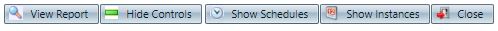 :
:
- View Report
- Displays results
- Displays the toolbar
- Hide Controls
- Hides report filters
- Show Controls
- Displays report filters
- Show Schedules
- Displays schedule editor
- Format filter will display at top of screen
- Delivery and Encryption tabs will display on bottom left of screen
- Show Instances
- Displays list of previously ran and pending reports. Click on the status to review the job log.
- Close
- Close out of the report popup.
Report Definitions
Using Calendar Icon to Set Date(s) is a good article to review when running reports manually or scheduling for automation.
Filters
Filter | Definition |
Date Type |
|
Fiscal Week (only shows during manual run when utilizing User Selected Date Type above) | This will set the below Date Range to the Monday - Sunday date range selected from this drop down. |
The date range of the successful payment transaction | |
Report Layout | 3 layer filter to display report data (see Grouping below) example if set to Date/Transaction Type/Product Group: |
Format (only shows when setting up a schedule) | This is the format that the report will export in:
|
Expand |
|
Order Type |
|
The client of the product group of the item | |
Show Inactive (Client) | Show in the report:
|
The product group of the item in the payment transaction | |
The team of the employee who placed the order | |
The payment account used to process the item | |
Item Type |
|
Grouping/Report Layout
Grouping | Definition |
The name of the payment batch the item was in | |
The date of the successful payment transaction | |
The DNIS of the source of the order | |
The employee who took the order | |
Order Type |
|
The payment account used to process the item | |
The product group of the items on the payment transaction | |
Transaction Type | Credit or debit |
Column Definitions
Column | Definition |
American Express # Trans | The number of successful American Express payment transactions |
American Express Amount | Debit amount - credit amount for successful American Express payment transactions |
Discover # Trans | The number of successful Discover payment transactions |
Discover Amount | Debit amount - credit amount for successful Discover payment transactions |
Mastercard # Trans | The number of successful Mastercard payment transactions |
Mastercard Amount | Debit amount - credit amount for successful Mastercard payment transactions |
Visa # Trans | The number of successful Visa payment transaction |
Visa Amount | Debit amount - credit amount for successful Visa payment transactions |
Check/Money Ord # Trans | The number of successful Check/Money Order payment transactions |
Check/Money Ord Amount | Debit amount - credit amount for successful Check/Money Order payment transactions |
Telecheck # Trans | The number of successful Telecheck payment transactions |
Telecheck Amount | Debit amount - credit amount for successful Telecheck payment transactions |
Other # Trans | The number of other successful payment transactions |
Other Amount | Debit amount - credit amount for successful other payment transactions |
Total # Trans | The number of total successful payment transactions |
Total Amount | Debit amount - credit amount for total successful payment transactions |
| Grand Totals | Sum of column(s) |
Copyright 2019
Revised 12.29.2025
Revised 12.29.2025
Related Articles
5.1.149 - Net Sales Report Fix
Version: 5.1 Patch: 149 Title: Net Sales Report Fix Application Category: Other; Reports Patch Type: Bug Description: Fix to Net Sales Report results being blank with certain parameter settings. Articles: Net Sales Report Definitions Net Sales ...Installment Configuration Report Definitions
Module: Reports Path: Reports > Continuity/Installment Reports > Installment Configuration Report Topic: Installment Configuration Report Version(s): 5.1 and up Editions: All What Is Installment Configuration Report Continuity/Installment Reports ...Warehouse Report Definitions
Module: Reports Path: Reports > Inventory Reports > Warehouse Report Topic: Warehouse Report Version(s): 5.1 and up Editions: All What Is Warehouse Report Inventory Reports Warehouse Report - View warehouse data. Making The Connection Where Will I ...Client List Report Definitions
Module: Reports Path: Reports > List Reports > Client List Report Topic: Client List Report Version(s): 5.1 and up Editions: All What Is Client List Report List Reports Client List - Displays a list of your company's clients. Add, edit and ...Item List Report Definitions
Module: Reports Path: Reports > List Reports > Item List Report Topic: Item List Report Version(s): 5.1 and up Editions: All What Is Item List Report List Reports Item List - A listing of Item kits. Making The Connection Where Will I See This Within ...