Bad Debt
Module: Order Detail Screen
Topic : Bad Debt
Version(s): Version 5.1 and up
Editions: Standard, Commerce, Call Center
 You can use Reports > Customer Service Reports > Customer Service Activity filtering for Reason Code = BAD_DEBT to report on the action button usage
You can use Reports > Customer Service Reports > Customer Service Activity filtering for Reason Code = BAD_DEBT to report on the action button usageItems in ‘Item Fatal Authorization’ status can be marked as ‘Item Bad Debt’ on the order details screen by clicking the button ‘Bad Debt’.
This will open a new window showing all the items in ‘Item Fatal Authorization’ status on the order. 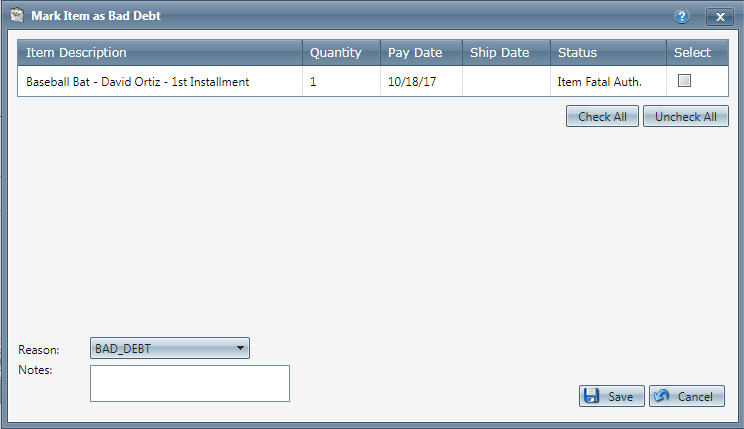
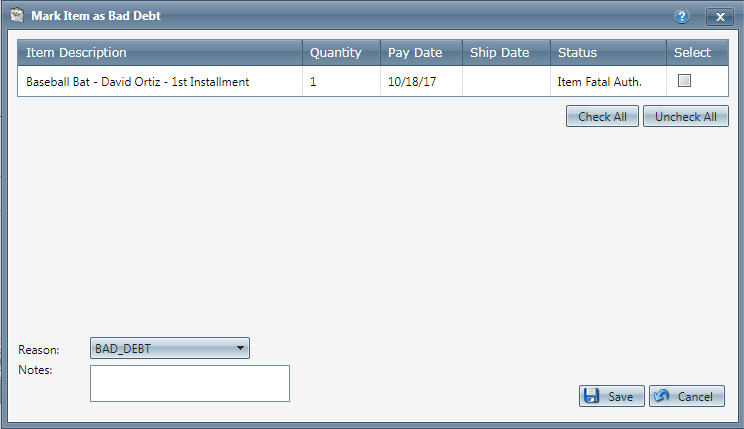
Select the items you want to set to ‘Item Bad Debt’, choose a reason, enter any notes that pertain to this action and then click the save button. This will set the item to ‘Item Bad Debt’ status and create a CS Event with the information entered.
Related Articles
Item Status Definitions
Item Status The Item Status field in the Order History section of the page has a link that will pull up the payment and shipment transaction details for that specific item. The transaction payment details will show which payment batch the item was ...Cancel Item
Module: Order Detail Page Path: Topic: Cancel Item Version(s): Version 5.1 and up Editions: Standard, Commerce, Call Center What Is the Cancel Button? This screen lets you cancel transactions that appear in the Order Items field. You can use Reports ...Order Detail Screen
Module: Order Detail Screen Topic: Page Overview Version(s): Version 5.1 and up Editions: Standard, Commerce, Call Center What is the Order Detail Screen? The order detail screen displays data for a single customer order. The screen begins with six ...Manage Process Rights
Module: System Desktop Topic: Manage Process Rights Version(s): Version 5.1 and up Editions: Standard, Commerce, Call Center What Are Manage Process Rights Manage Process Rights are the same Permissions that allow a user to edit/perform functions ...Add/View Employees
Module: Add/View Employees Path: Company > HR > Add/View Employees Topic: Add/View Employees Version(s): 5.1 & up Editions: all editions What is Add/View Employees The Add/View Employee section of OrderLogix allows you to set up and manage your ...